Introduction
Canva is a graphic design platform, used to create social media graphics, presentations, posters, documents and other visual content. The app includes templates for users to use. The platform is free to use and offers paid subscriptions such as Canva Pro and Canva for Enterprise for additional functionality. I used this program once before to create a presentation in my previous study for the Entrepreneurship Ecosystem subject. Because Canva is one of the great example of Australian company that was founded by a amazing entrepreneur – Melanie Perkins (Wikipedia, 2021).
Motivation & Learning Goal
My motivation to learn Canva this year is because I want to be able to communicate and express my thoughts, idea through my creativity in designing something from user experience point of view. I would like to understand how the user will interact and engage with the message and information that I try to convey so that the user can understand and behave/make an action as expected. My learning goal for Semester 2, is to be competent using Canva to create a useful and beautiful logo, sign, poster, anything else in between to illustrate my CPS Group Project (SMARC) for the Demo Day.
Another sample of Canva design that I used to replicate the TechCollect poster as one of the motivation for our CPS Project group to build SMARC. Because the picture resolution that we can download from Google is not good enough to be used for the video according to Andrew, so I had to re-create this picture using Canva.

Canva Sample Creation
I created SMARC logo using Canva template for mobile phone. Because I don’t have a knowledge and experience to build a website or HTML in a technical term, I try to build a mock up website to illustrate the users journey and experience when they use SMARC. You can play the video for SMARC on Canva to see how it looks, and below are all the pages that I created for SMARC.

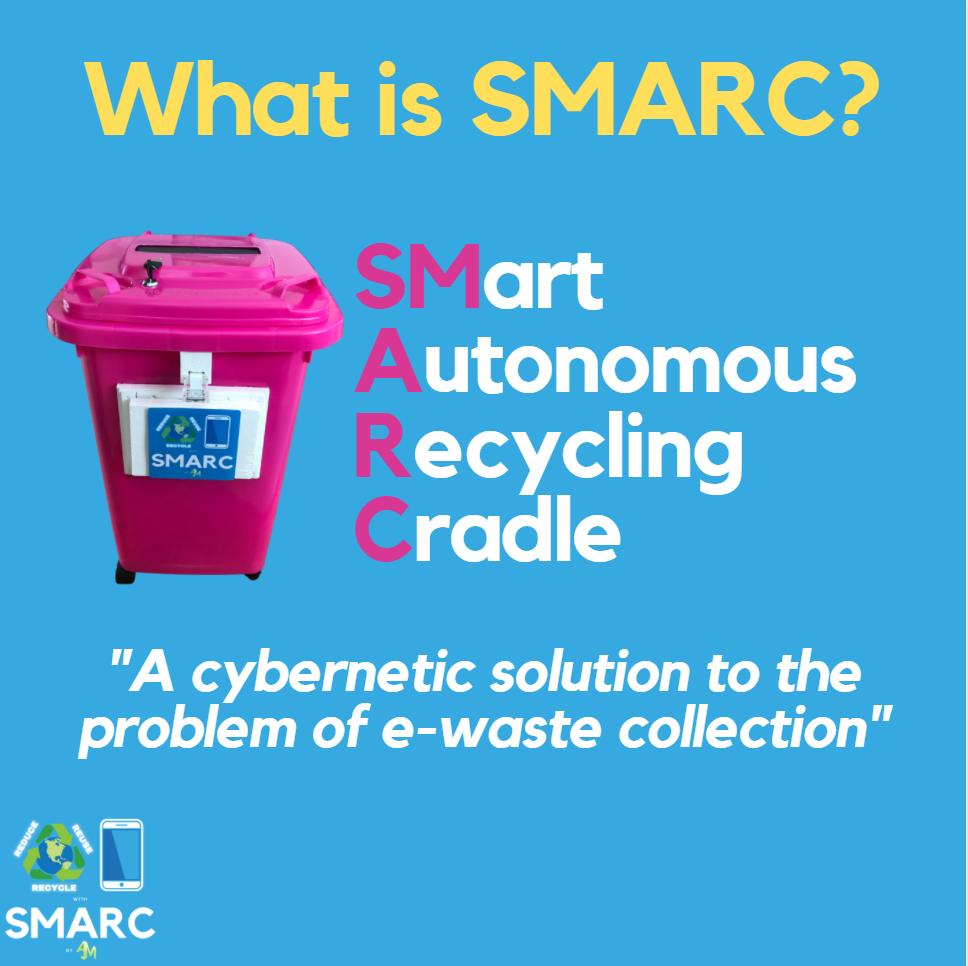




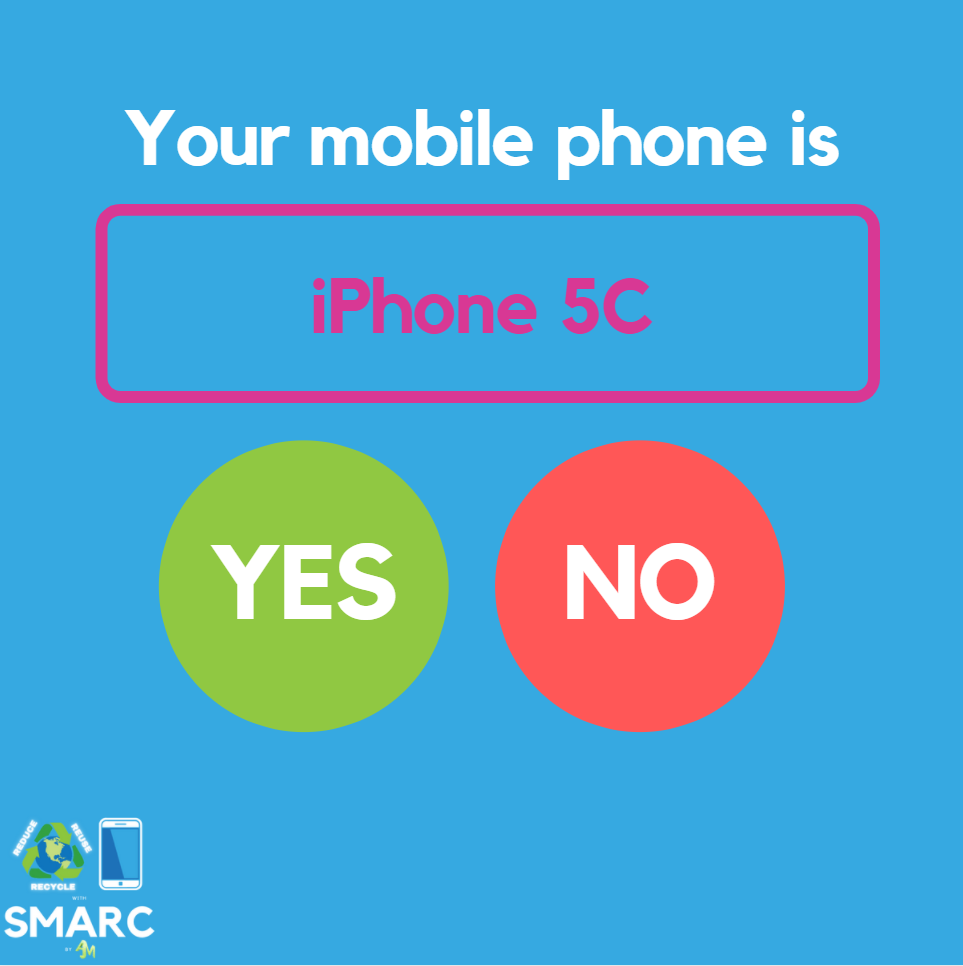
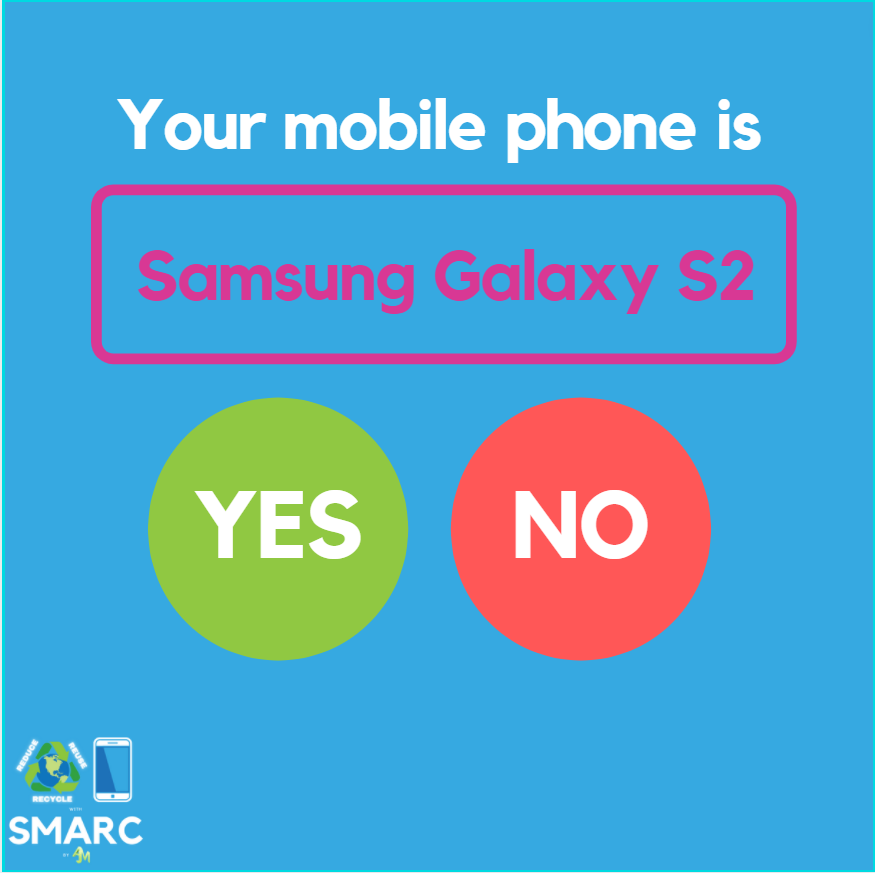
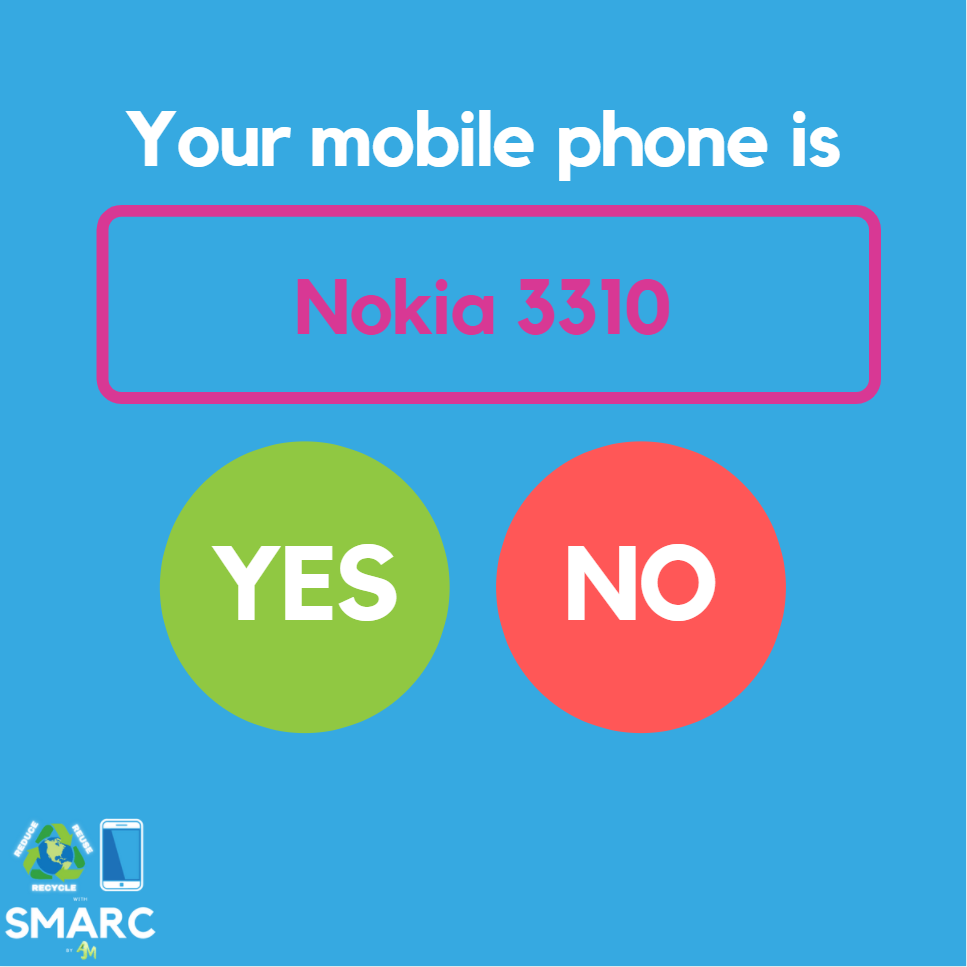





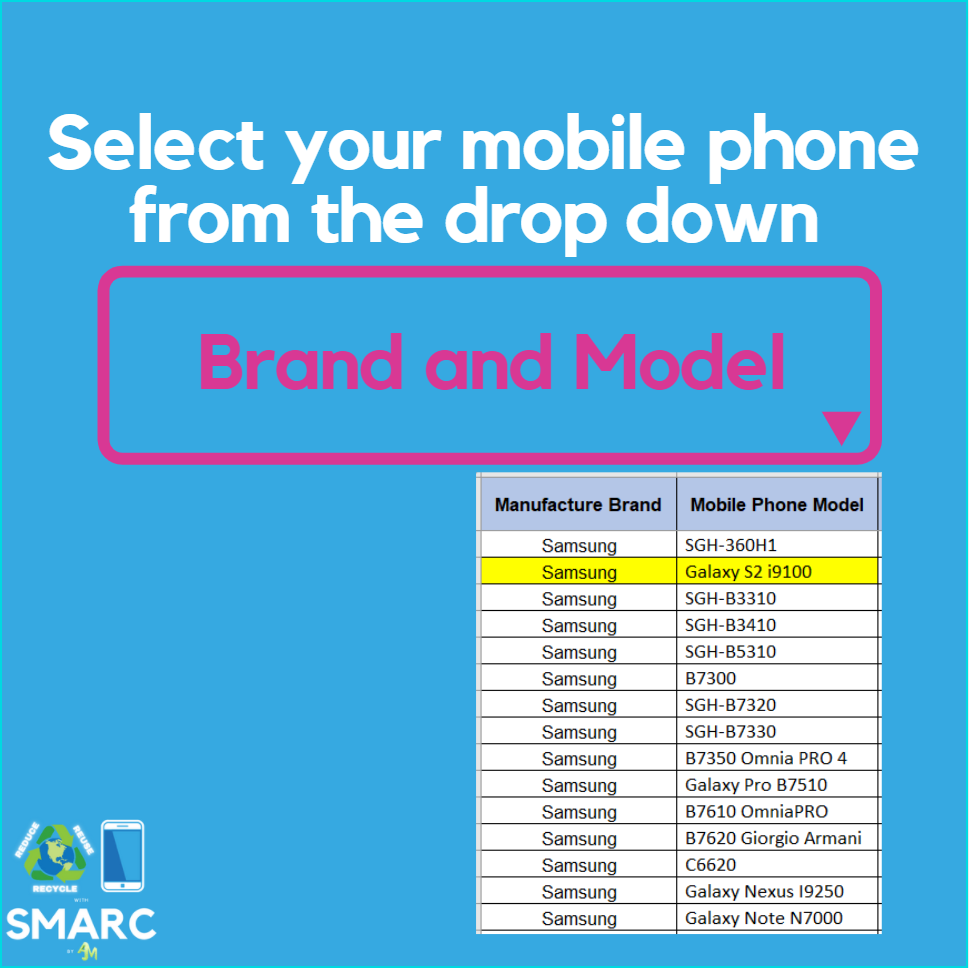
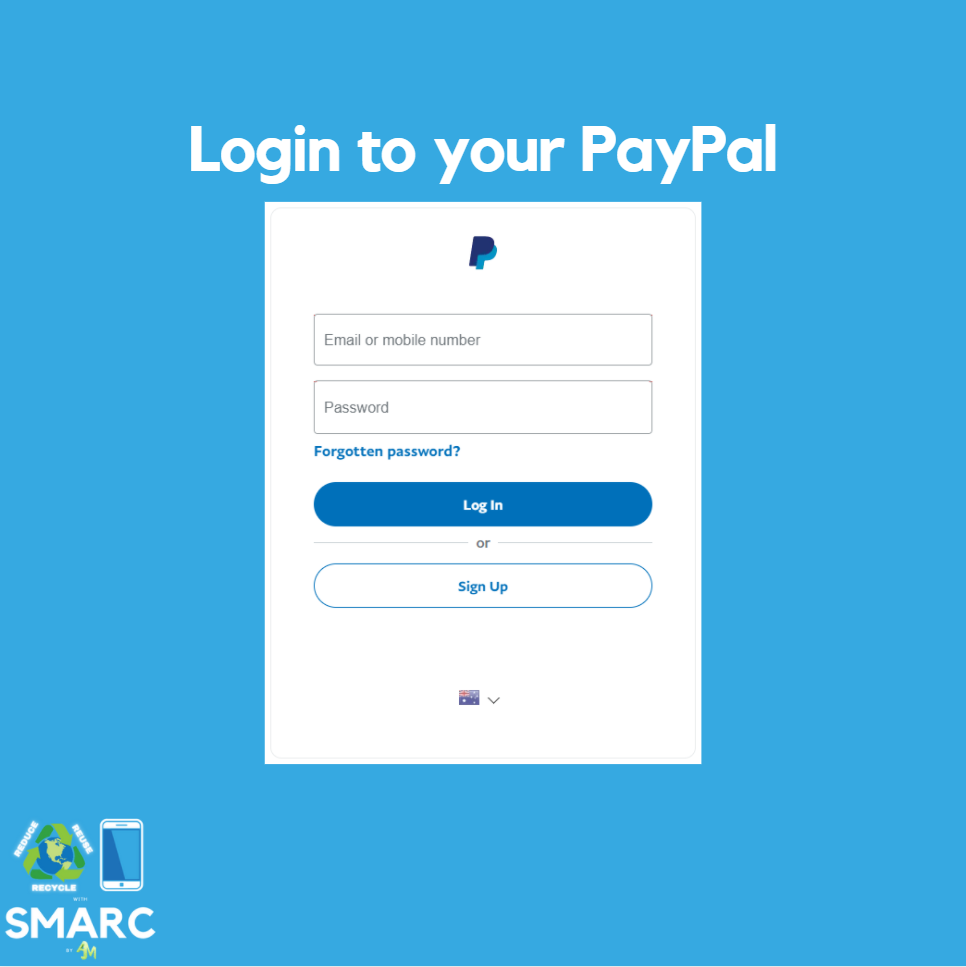



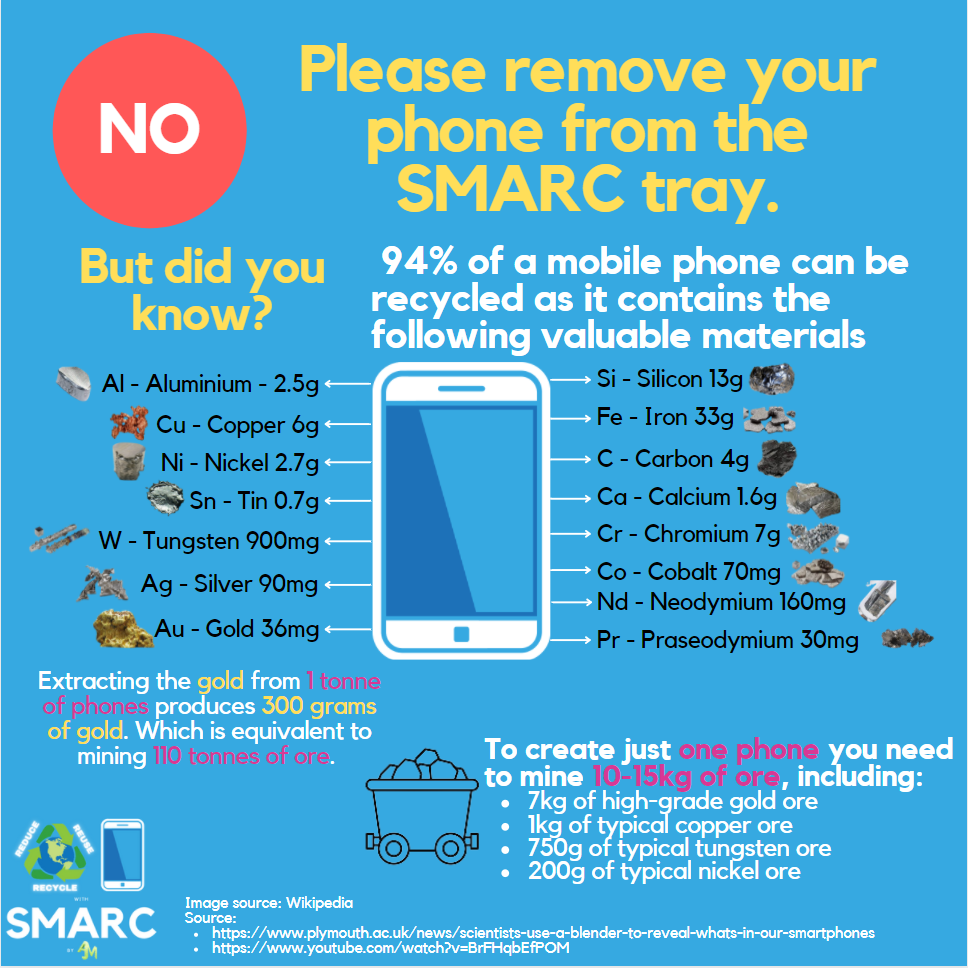
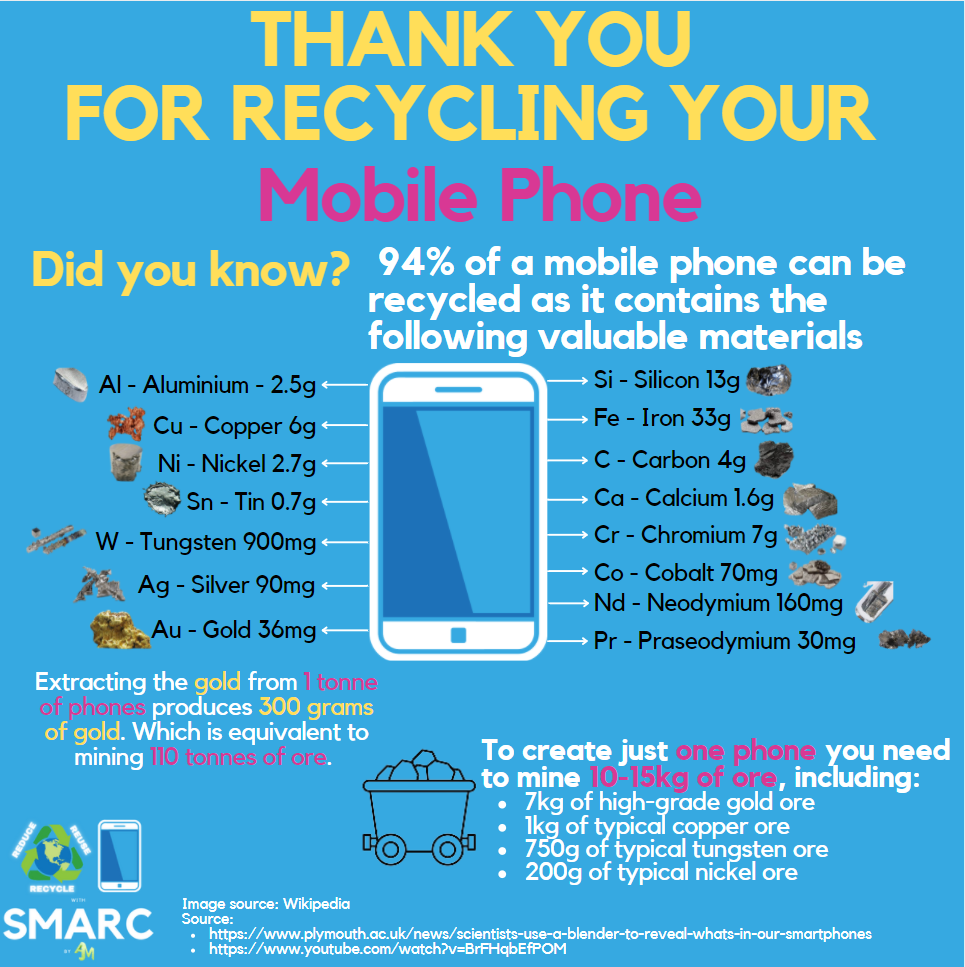
Canva template, tools, animation and functions are easy to use and apply in creating beautiful and interesting project to visualise. My favourite feature is the ability to remove background from any bad photos that I took and make it so professional. Another reason why I love Canva is because anyone can use it for free. Fortunately thanks to Kate who gave me access to join her Canva team that enable me to access the Pro account to access for templates and features.
Skill Level
| Previous Skill Level | Current Skill Level | Desired Skill Level |
| Novice | Advance Beginner | Competent |
Overall, based on the Dreyfus Model of Skill Acquisition, I would categorise my current Skill Level on Canva as Competent level now, moving from Advance Beginner level having some experience pre-master program. I know that I will be using Canva more in future to create presentation slides, poster, cards, booklet, endless possibilities to express my creativity.
Reflection
Canva is a really fun and enjoyable online platform to create beautiful visualisation. I didn’t know that Canva is more than just a presentation template because that’s what I heard before from other people. But now that I’ve been experimenting with a few Canva templates (logo, card, slide, poster, etc.), I’m very excited to use this more going forward to digitally illustrate the somewhat artistic skills that I want to develop further. I recently made a birthday party invitation card for my daughter, and I received many compliments from the parents. Also, because it’s an Australian start-up company founded by an incredible woman, it’s inspired me, and I want to support this by creating many beautiful things in Canva.
Acknowledgement
- Kate Tollenaar for sharing her Canva Pro access and the idea for posters, presentations and other designs.
- Sarah O’Connor for sharing her experience in using Canva to create her Maker Project Poster.

