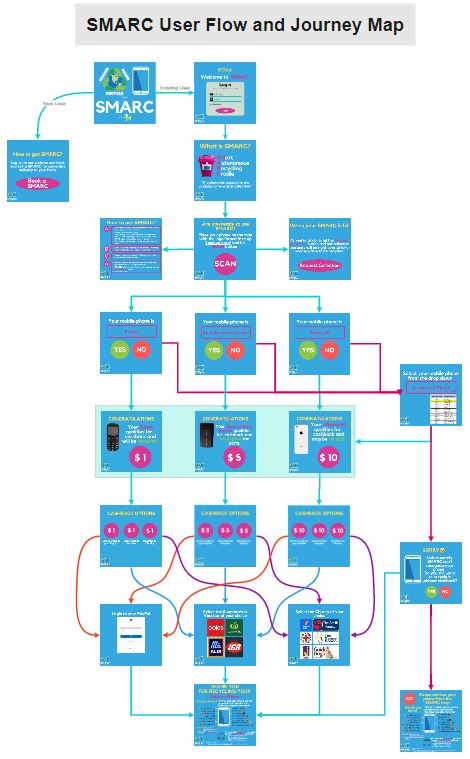Introduction
Miro, (pronounced like “Hero”) formerly called Realtime Board, is a digital “whiteboard” platform, is a simple online whiteboard tool for collaboration and creation where we can brainstorm new ideas together in real time, make connections between ideas and plan strategic processes through creating maps and diagrams and bring the ideas to life in a digital space.
Motivation & Learning Goal
We use Miro a lot in Semester 2 since the Covid lockdown at the beginning of semester had forced us to stay at home and do online learning remotely. With more work being done remotely, it’s more important than ever for teams to be able to successfully communicate and collaborate together. Miro as one of the fastest growing design thinking software tools due to the major shift to remote work catalysed by the COVID pandemic, has helped me to collaborate, manage tasks and communicate not only with my CPS Group but also with the rest of the Masters cohort and teaching staff during the class activities.
At the end of each fortnight we have the tradition to reflect on 3 things: what we’ve learned, what we’ll do differently and what we’re grateful for. In Semester 1, we used post-it notes and we shared our reflections in class, however in Semester 2 we still able to share our reflections online using Miro board. This proven to me that technology can be (and should be) used to help and/or improve the human needs. When the circumstances changed (pandemic), we can always adapt to this change without missing the essence of purpose that we want to achieve, and this is one of my motivation of using Miro. My learning goal will be able to optimise the use of Miro to collaborate with my group specifically and other cohort and teaching staff generally.
Process and Creation
Our group created this Miro board to collaborate for the CPS Project group – Critical Infrastructure. We use Miro from the Ideation process where we brainstorming idea of our critical infrastructure project, to creating the user personas, user flow and journey map.
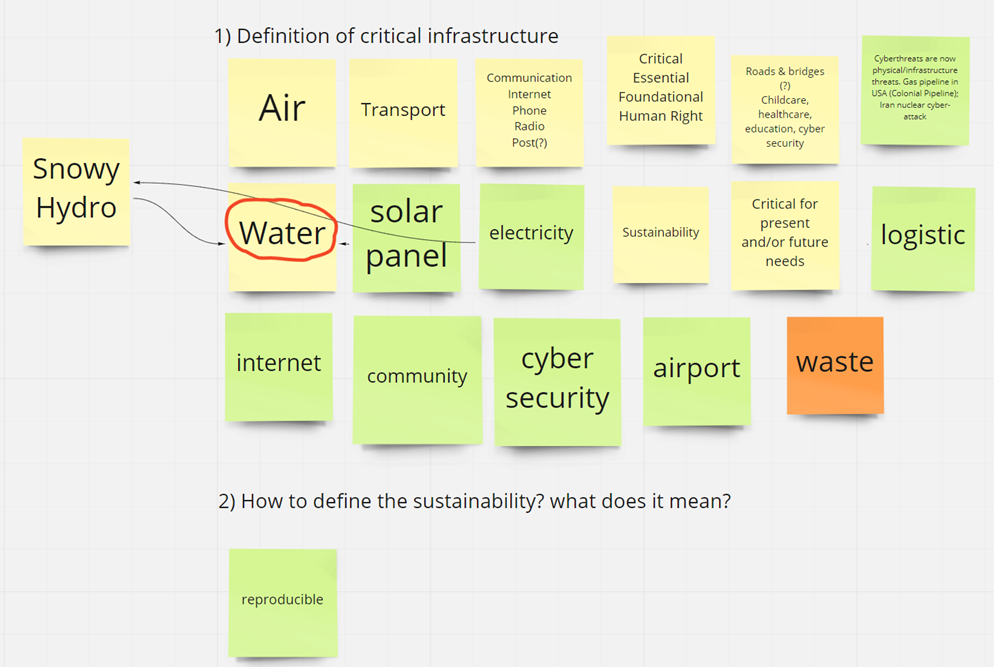
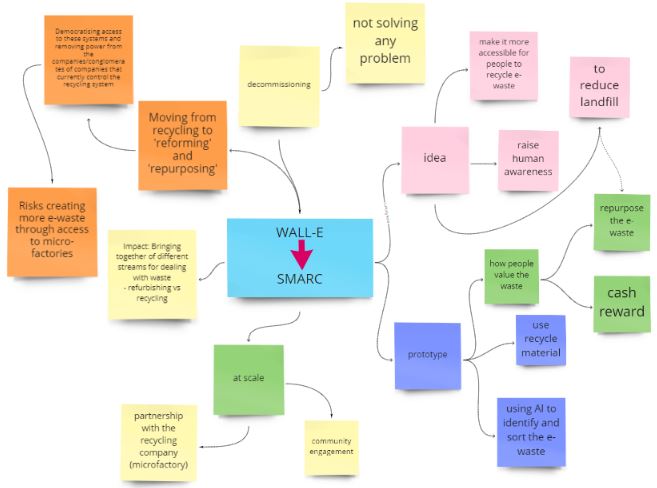
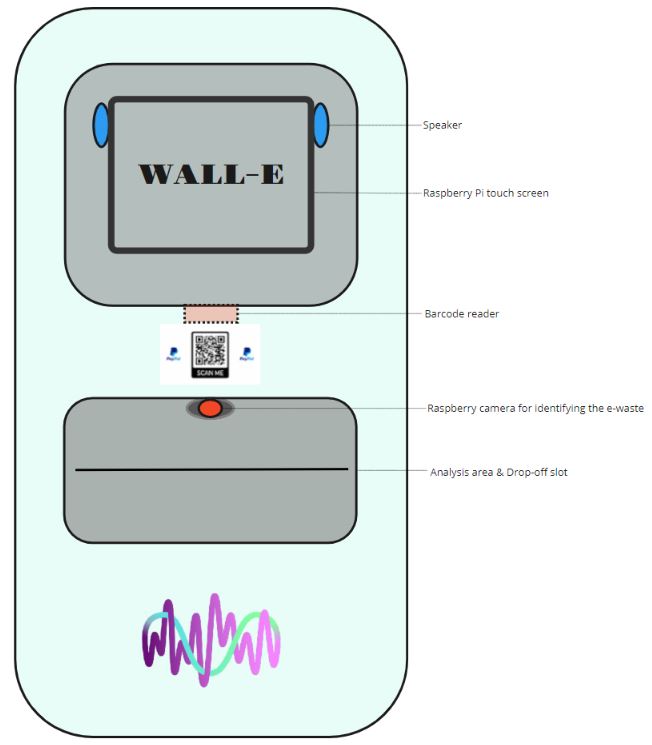
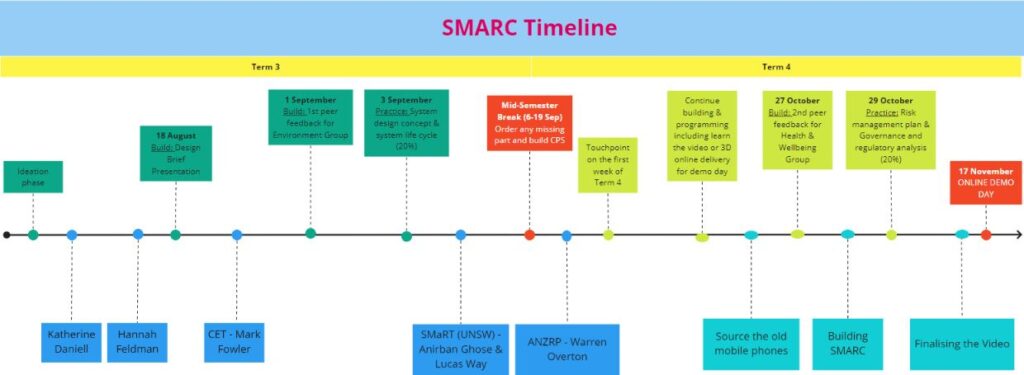
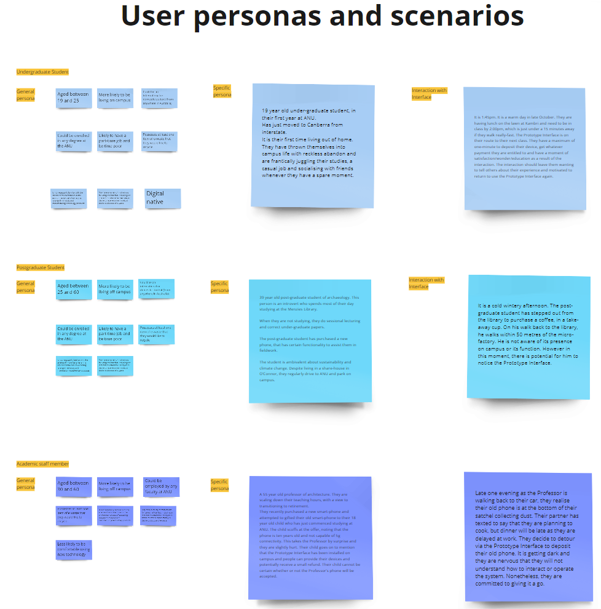

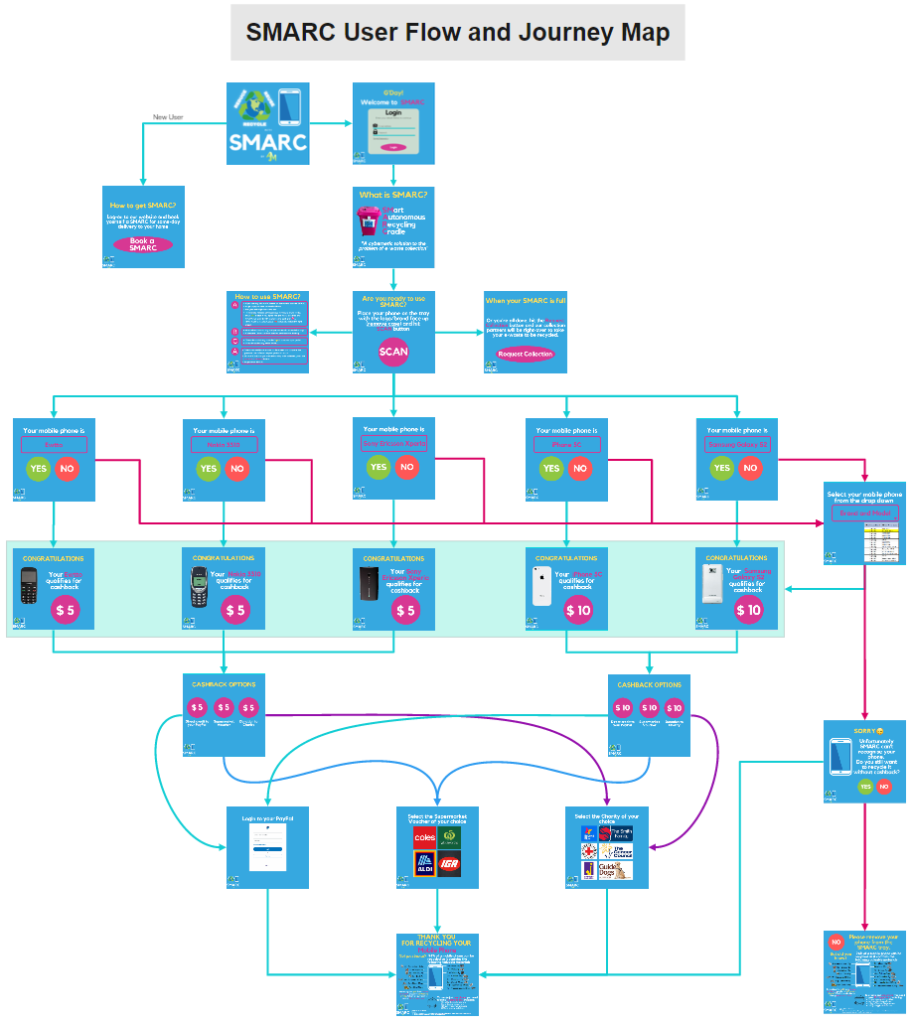
Similar with Canva, where everyone can use Miro for free and relatively very intuitive and easy to use to design, create and collaborate with other people. But with the free access, you only have maximum 3 boards and if the people in your group then create another boards, you can no longer access your older boards that you’ve created. So I had to ask few of my team members to either merge the boards or delete the unused board so we all still can access the main board.
Skill Level
| Previous Skill Level | Current Skill Level | Desired Skill Level |
| N/A | Novice | Advance Beginner |
Overall, based on the Dreyfus Model of Skill Acquisition, I would categorise my current Skill Level on Miro as Competent level now, moving from Novice level having zero experience before joining Masters Program this year.
Reflection
Miro is my happy place! Since the lockdown and everyone learning everything remotely using various platforms, Miro was definitely my favourite program because I collaborated and worked with other cohort members. This makes me feel like we’re all together and can “see” each other.
As I was reflecting what I’ve learned this year especially about Cybernetic Methods, I created this mind map of all the methods that we’re introduced in class and I couldn’t believe that we’ve covered so much in a year. No wonder my brain is overload at the end of this semester. But I’m very grateful to have the opportunity to learn all these methods in such a short time. Hopefully I can not only remember but also apply them into my future work.
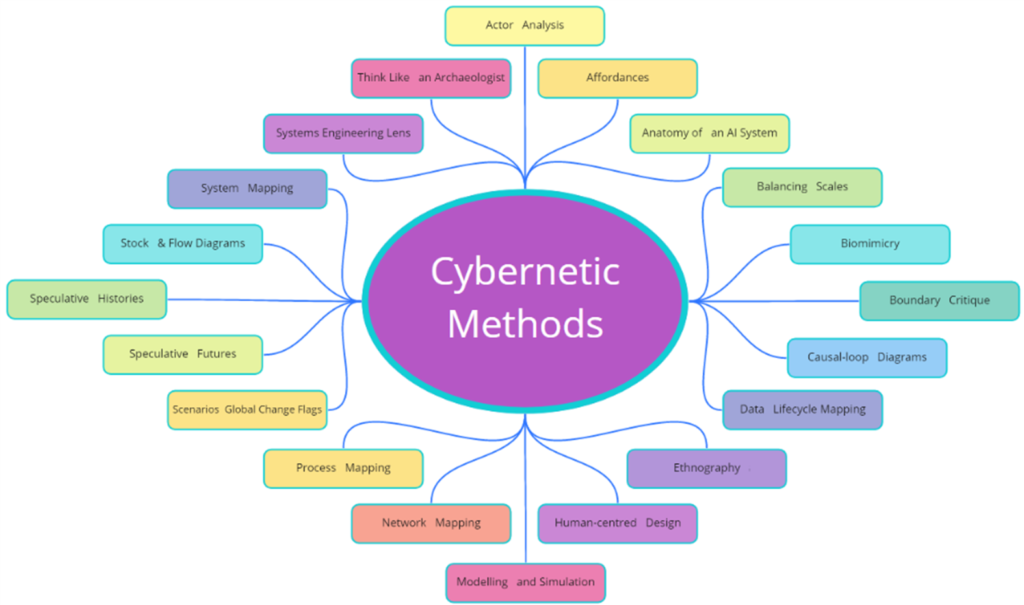
Even though I enjoyed using the Miro board, I still prefer face-to-face interaction to collaborate with others in person. Perhaps my skills in using Miro could be improved if we continue with the hybrid approach to provide more flexibility and options for people to work remotely or in person.
Acknowledgement
- Teaching Staff, Katherine, Zena and Mina who introduced me to Miro for constantly providing their support and help to make our learning journey enjoyable.
- For all 2021 Masters cohort who collaborated with me in using Miro in multiple sessions in various group works.